This automation flow sends a message to a Slack channel when a user get suspended in your Okta organization.
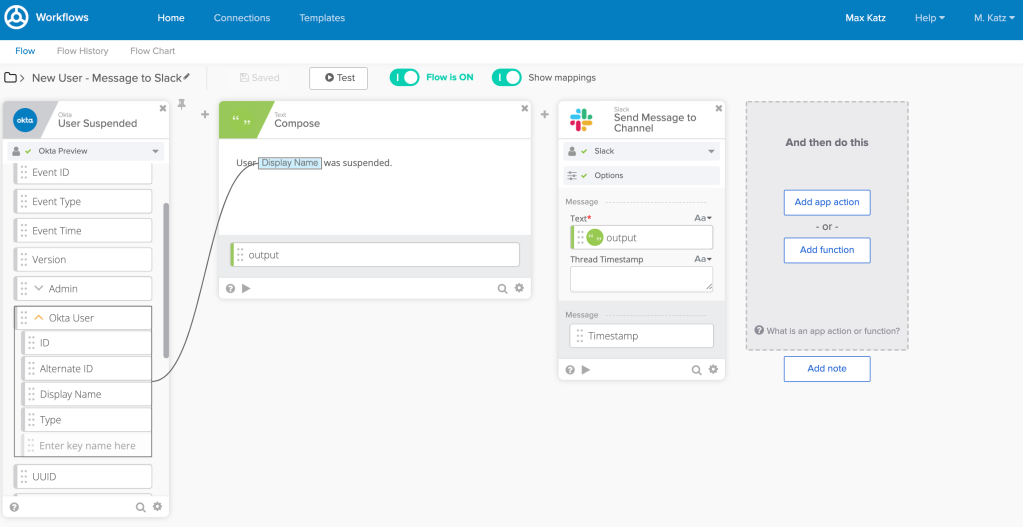
The automation consists of the following cards (steps):
- The flow is triggered when a user is suspended in Okta (User Suspended card).
- Compose card creates a text message using data mapped from User Suspended card.
- Message is passed to Send Message to Channel card which sends the message to a Slack channel.

To learn more about Workflows, try these tutorials.
Leave a comment